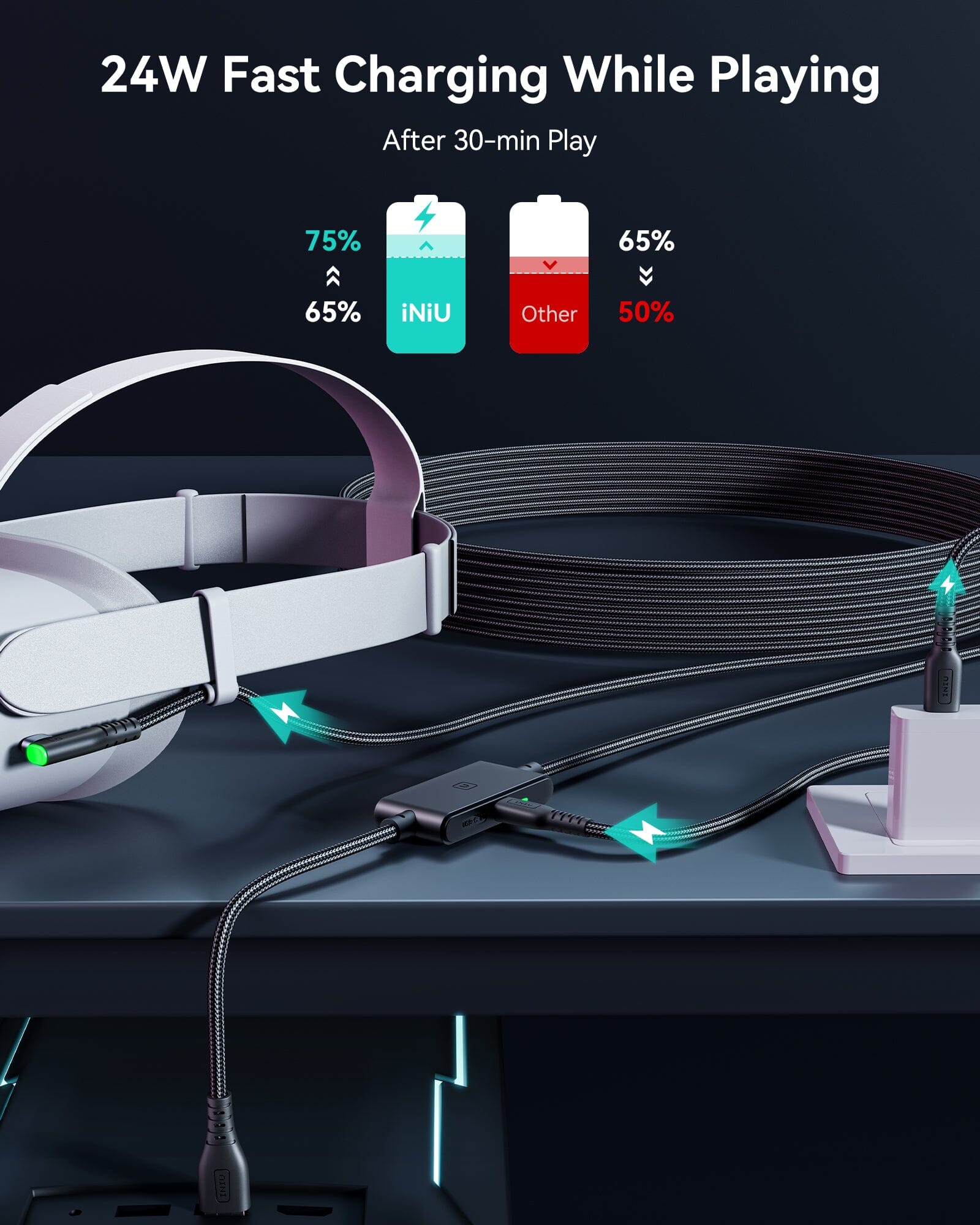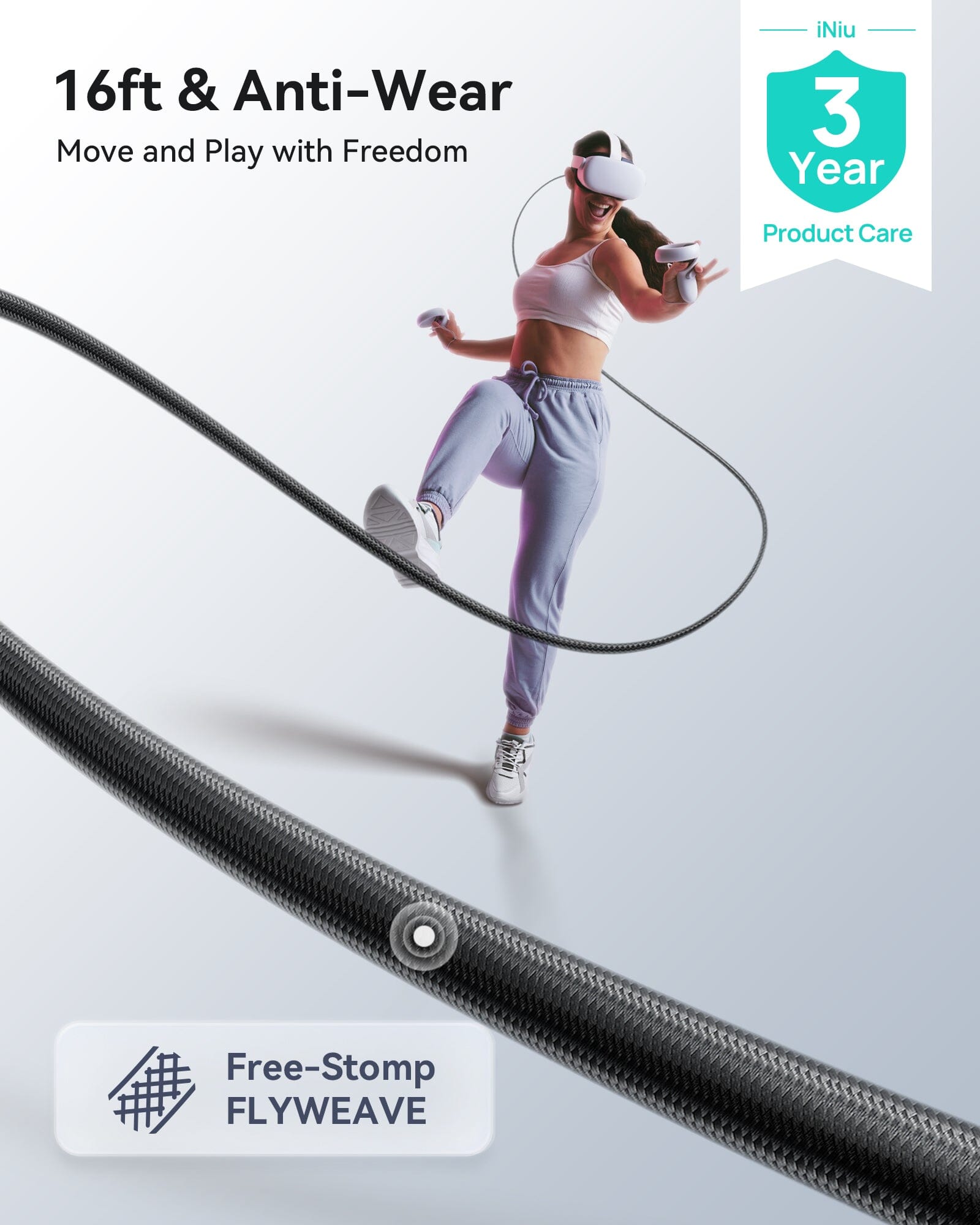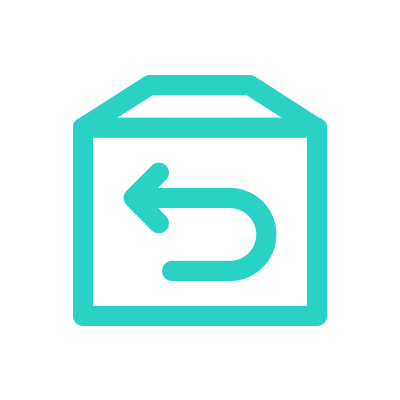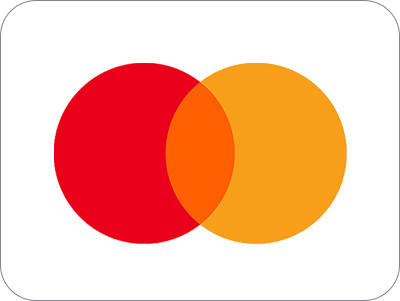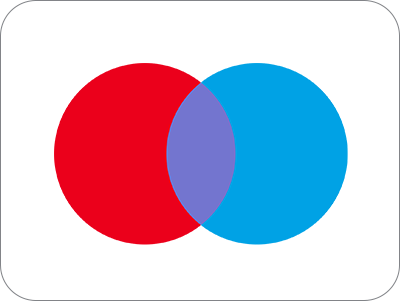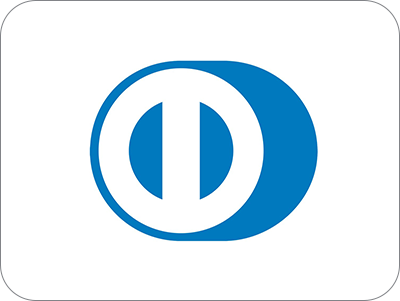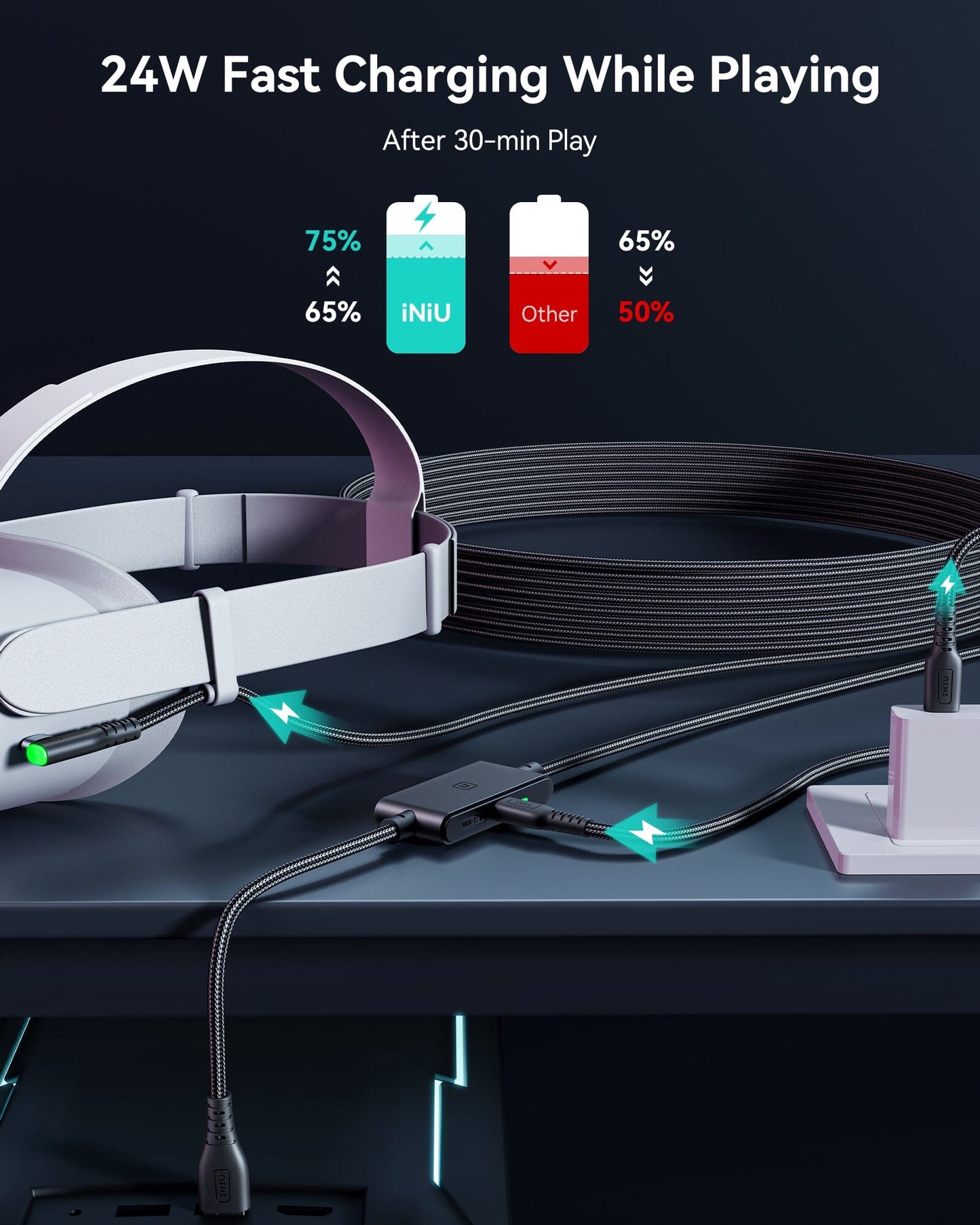

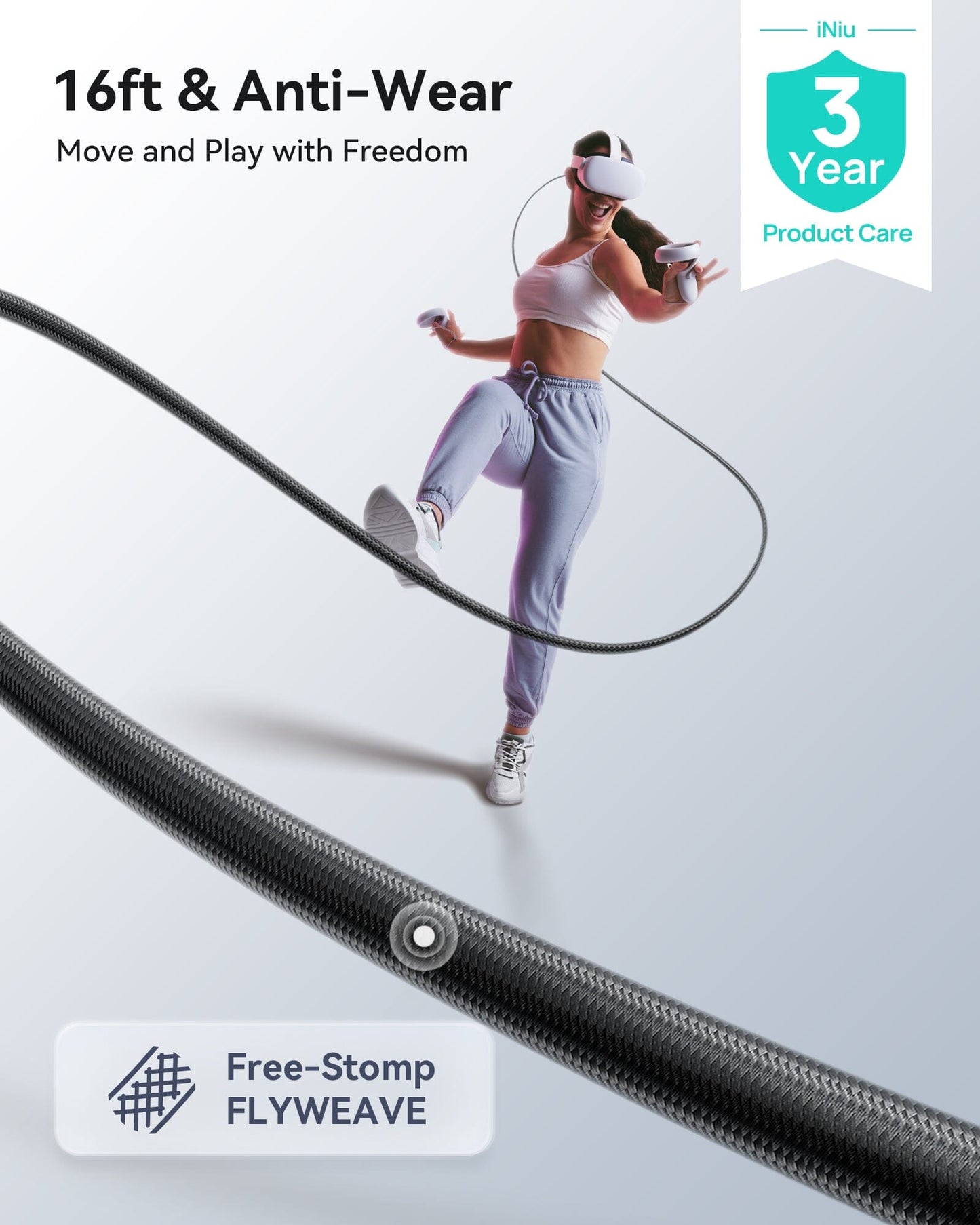
INIU DI401 16フィート VR 高速転送リンクケーブル(超耐久性電源用の独立した充電ポート付き)
通常価格
¥6,207
通常価格
¥6,772
セール価格
¥6,207
単価
あたり
Save 8%
受取状況を読み込めませんでした
X



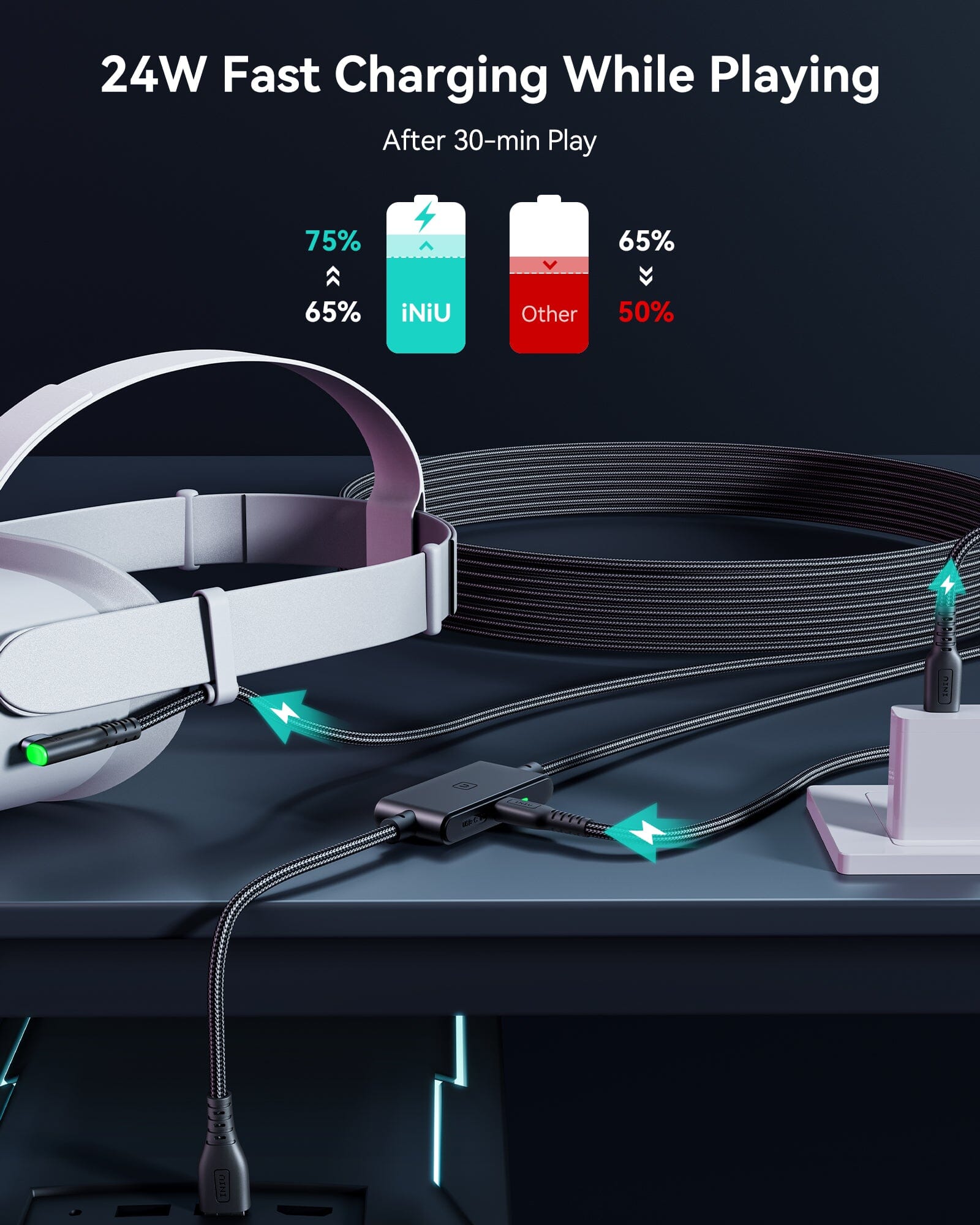

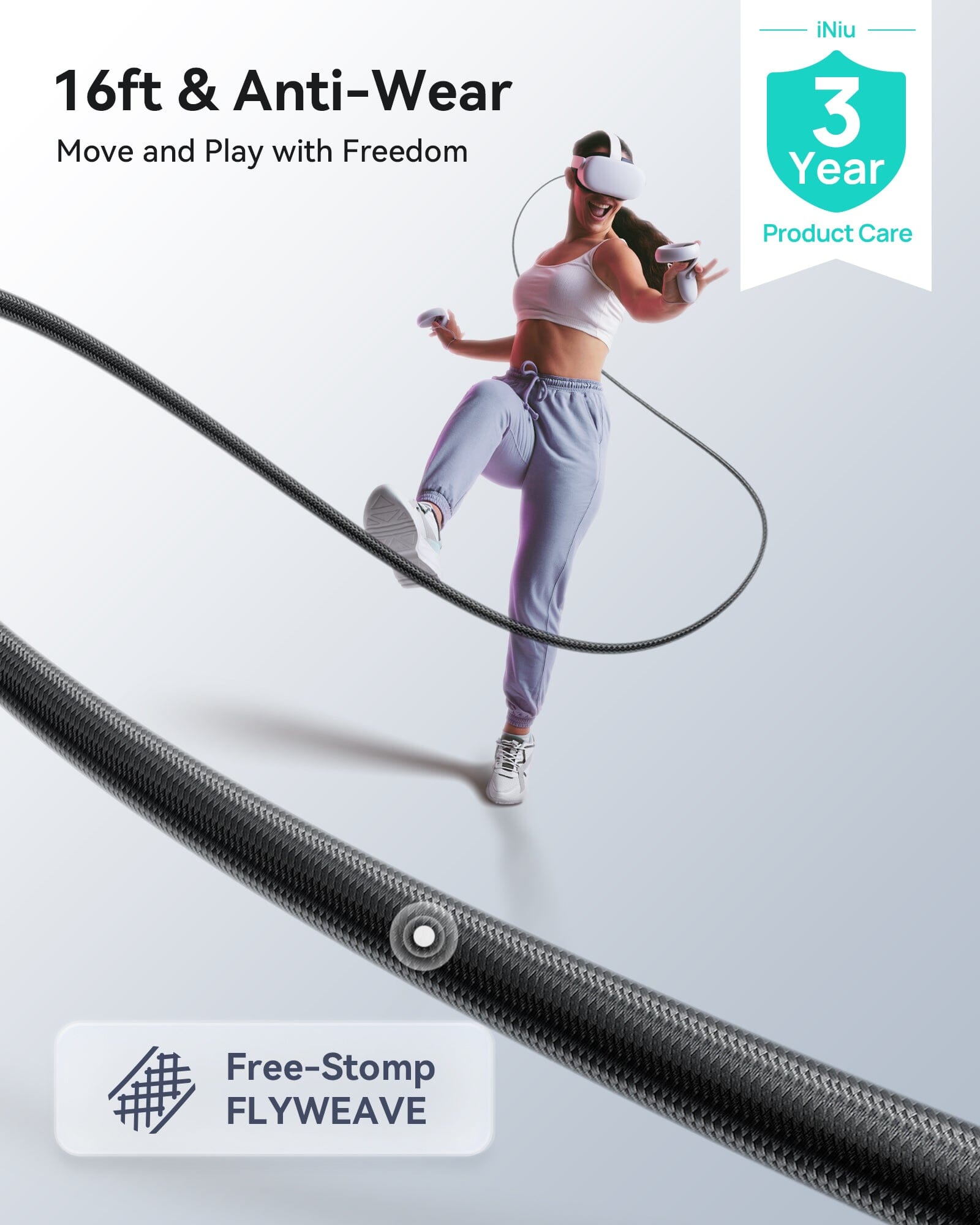



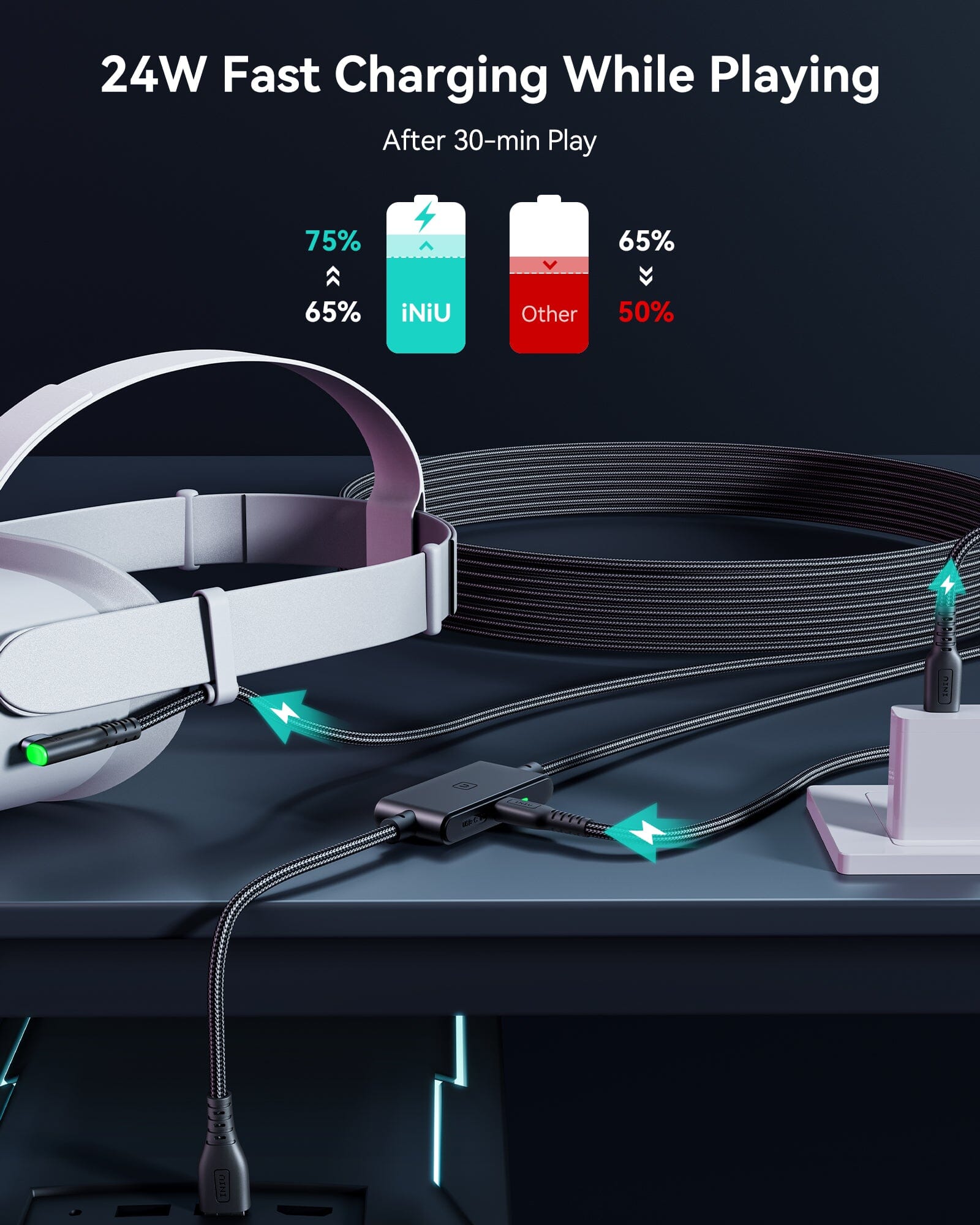

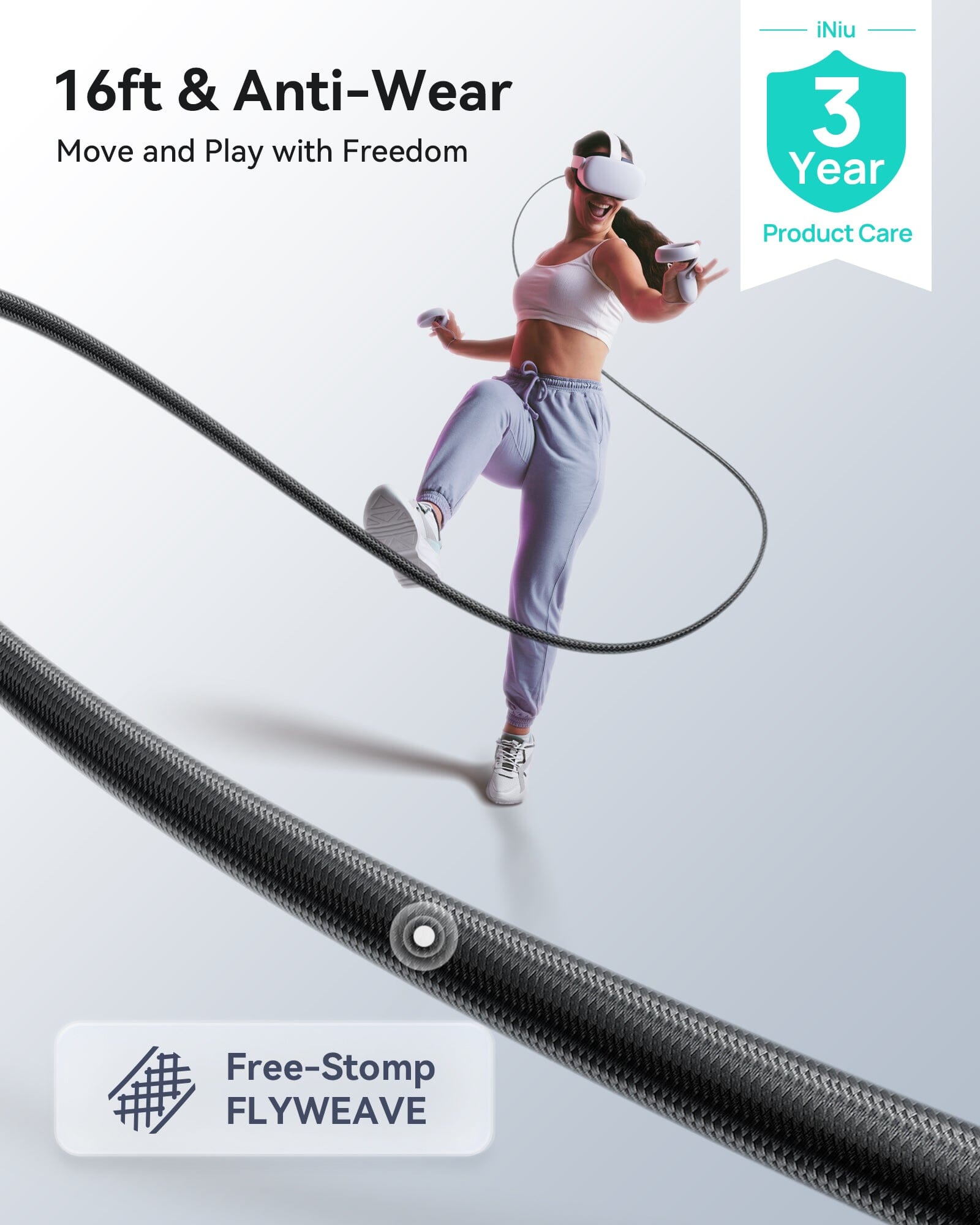

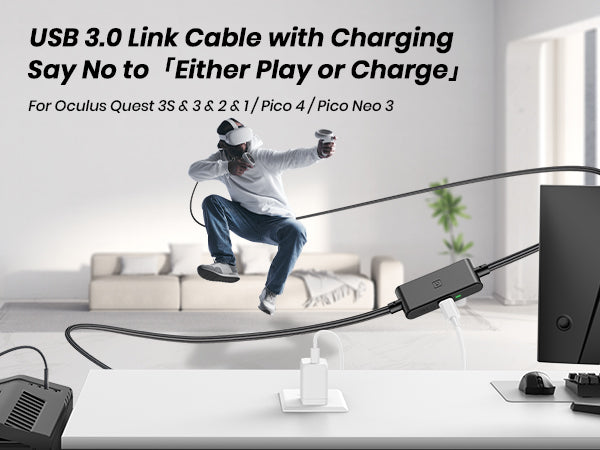
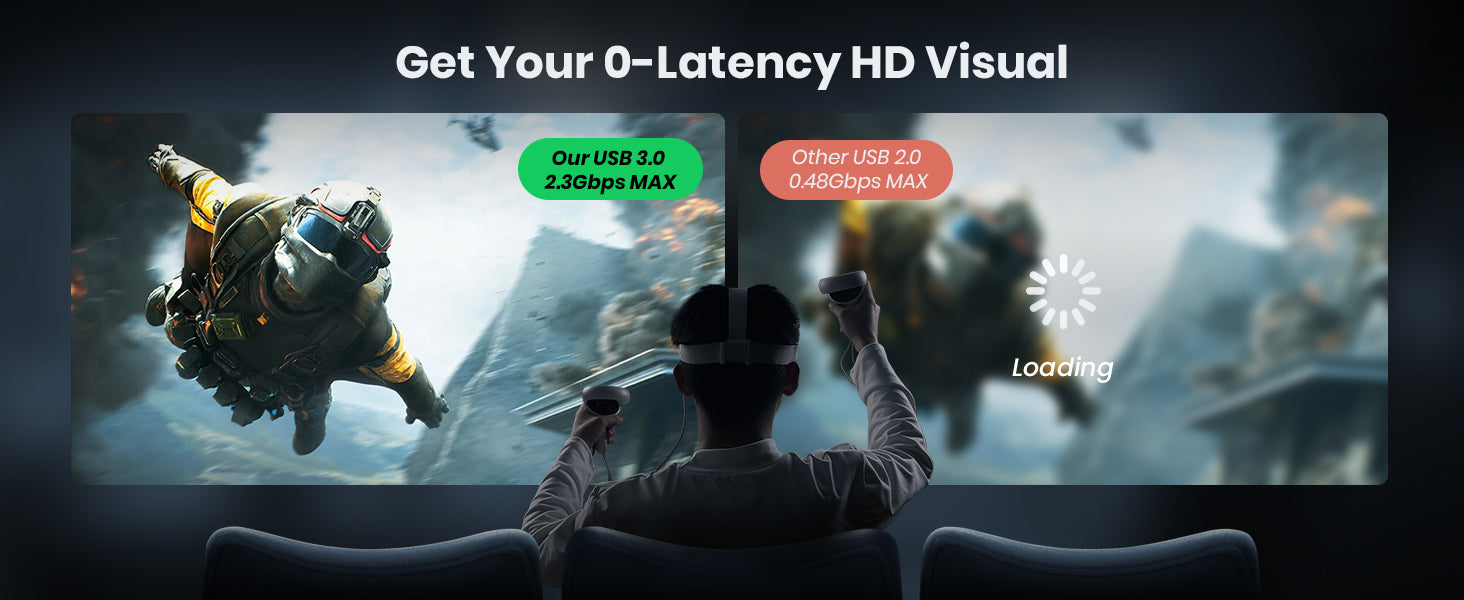
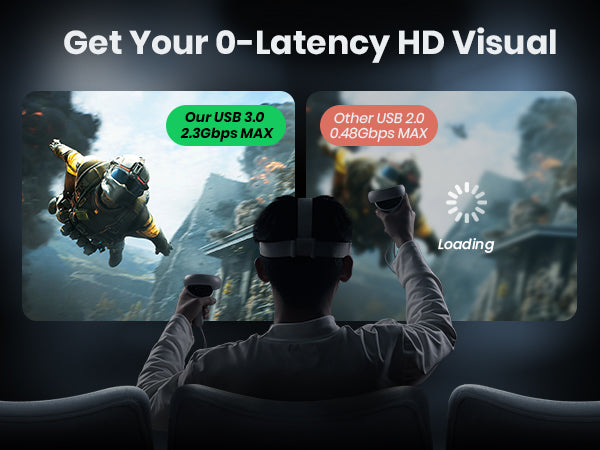

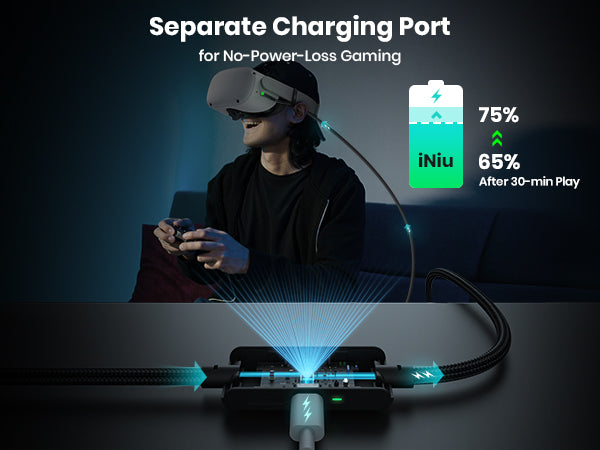




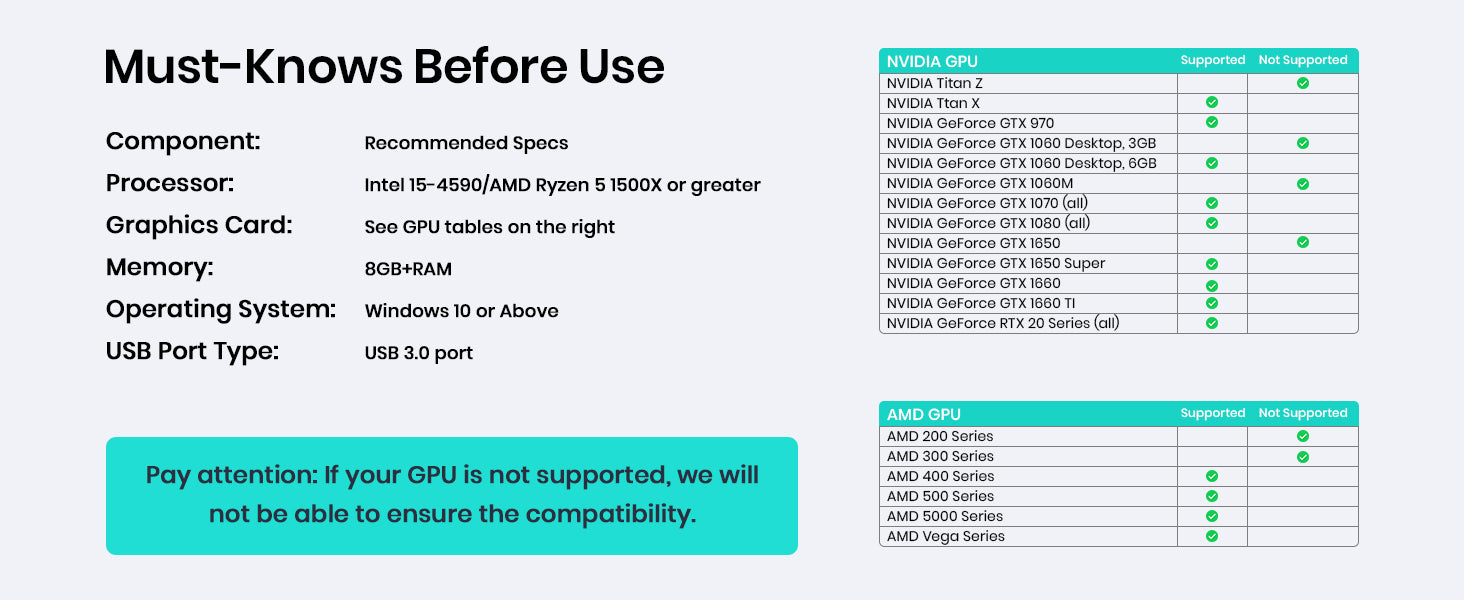
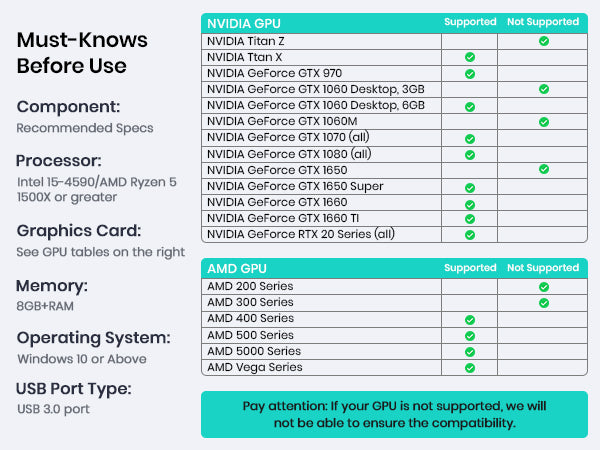


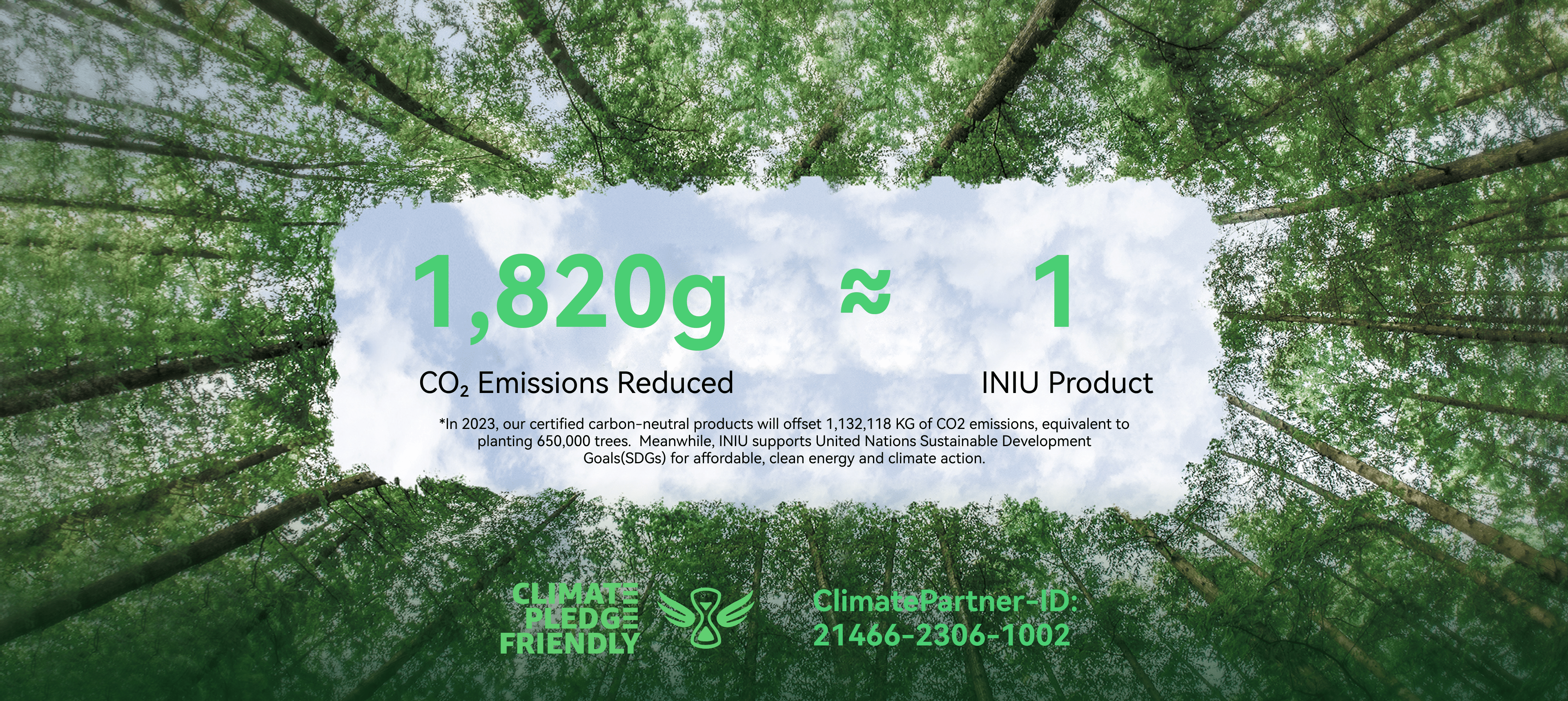

技術仕様
製品モデル
DI401
カテゴリー
ケーブル
コネクタの種類
VR充電&リンクケーブル
出力
24W
Dimensions
10.67 x 10.08 x 0.71インチ
Weight
8.47オンス
対応機種
Meta Quest 3、Oculus Quest 2、Quest 1、Quest Pro、Pico 4、Pico 4 Pro、Pico 4 Enterprise、PC VR Steam VR
あなたも好きかも